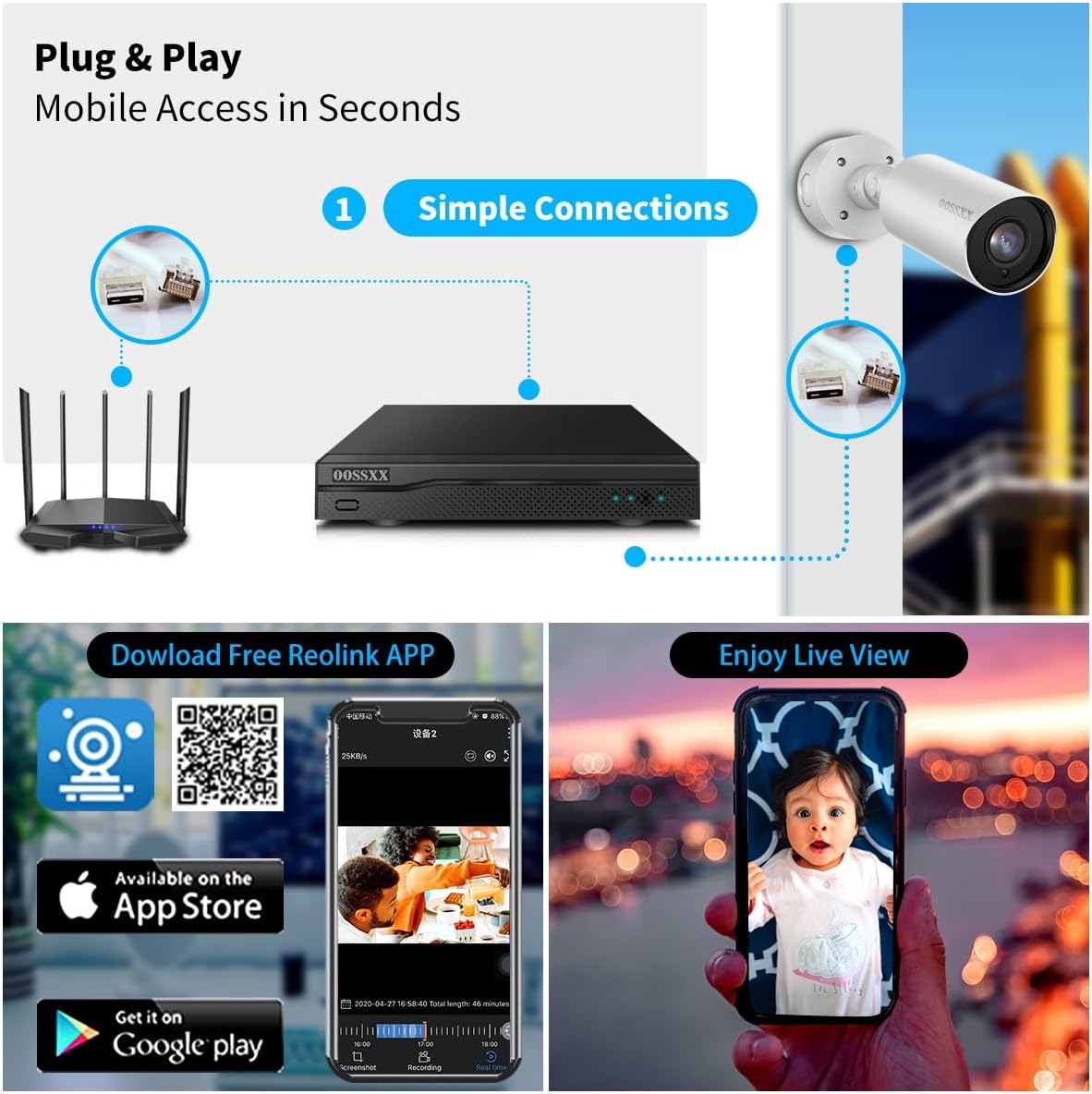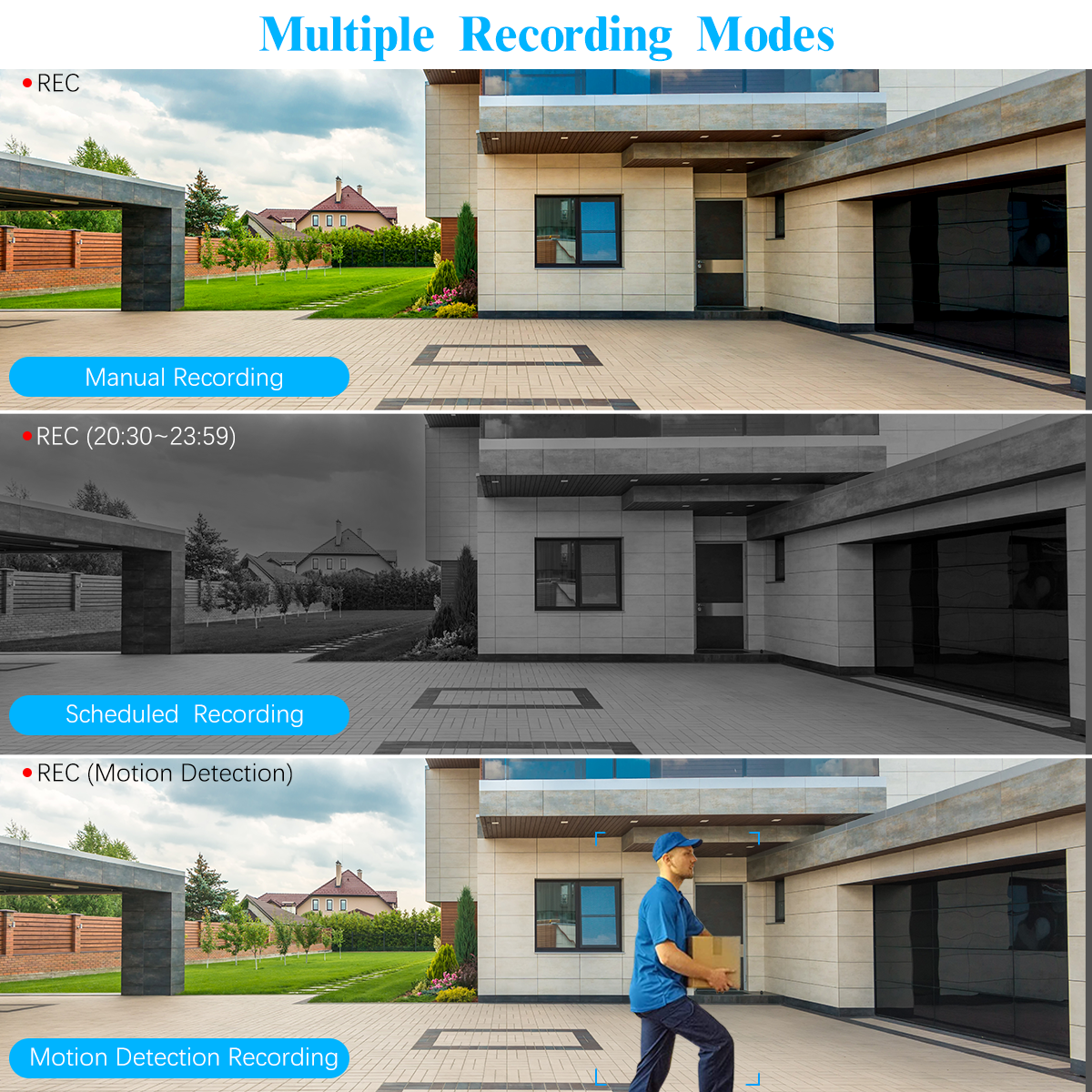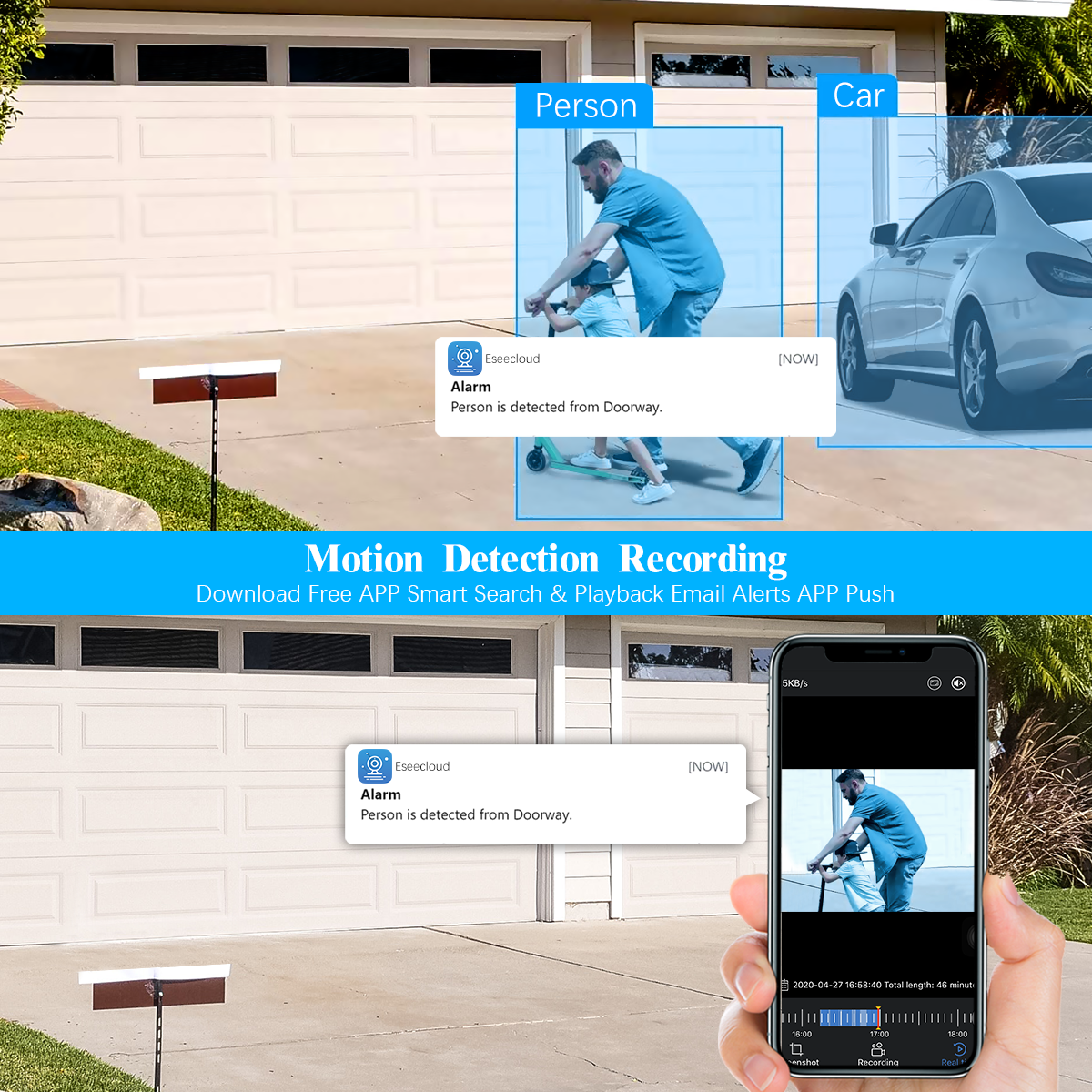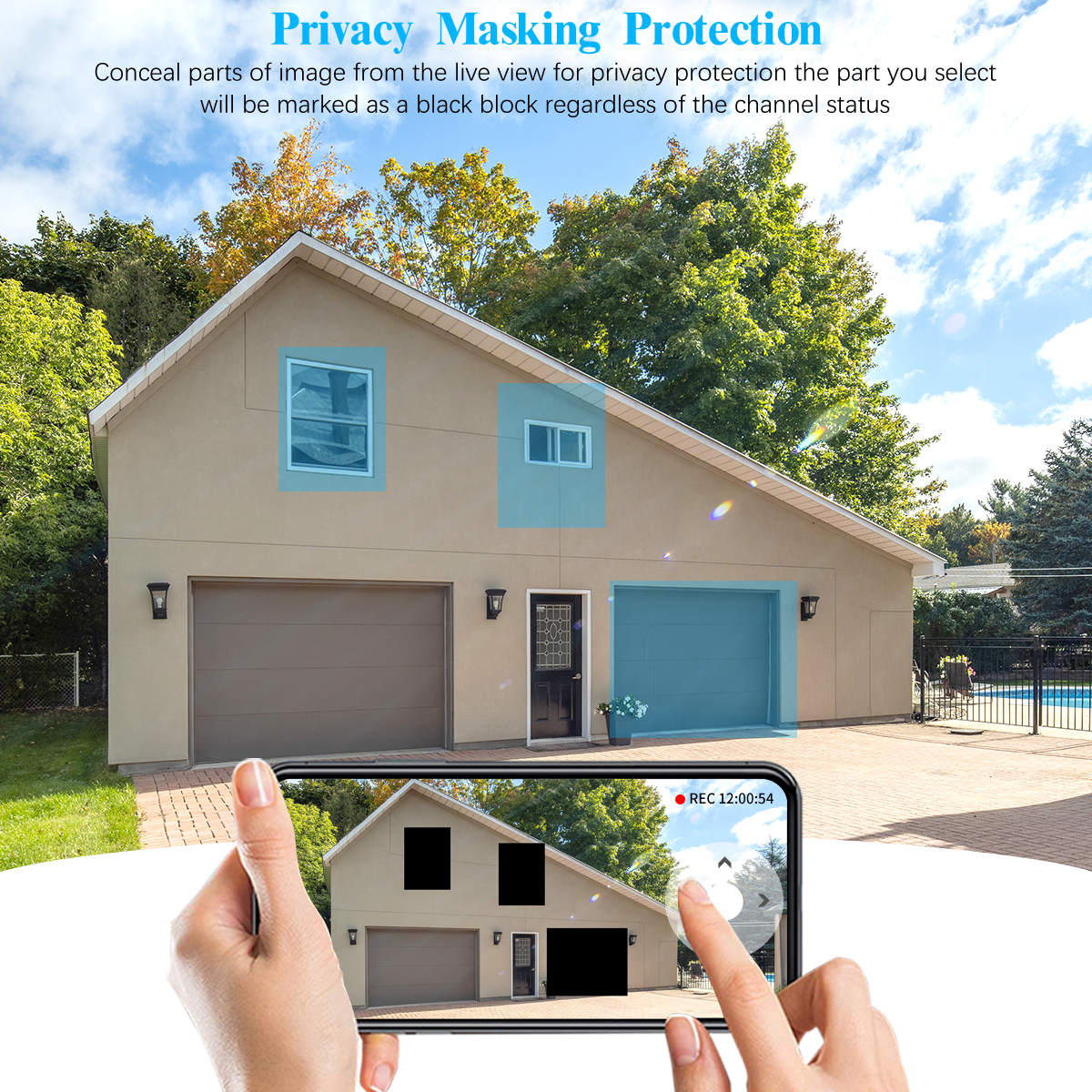DVR 8-Kanal-Hybridfähigkeit 5-in-1 Digitaler Videorecorder 5.0MP HD Sicherheits-DVR-Recorder AHD/Analog/TVI/CVBS/IP Sicherheitskamerasystem Videoüberwachung

Produktdetails
Benutzerhandbuch: Download
Über diesen Artikel
Hybridfähiger 5-in-1-DVR
8-Kanal-5-in-1-DVR, der Ihnen die Flexibilität bietet, 8 Stück 720P/960H/1080P/3MP/5MP analoge, HD-TVI-, CVI-, AHD-, IP-Kameras oder 8 Stück 720P/960P/1080P/3MP/5MP IP-Kameras hinzuzufügen.
Passen Sie Kameras mit verschiedenen Aufnahmemodi an
OOSSXX DVR bietet 4 Aufnahmemodi: Kontinuierliche Aufnahme; Aufnahme zu festgelegten Zeiten; Aufnahme nur bei Bewegungserkennung; Wiederaufnahme. Sie können jede Kamera mit unterschiedlichen Aufnahmemodi anpassen und die Aufnahmedateien für die USB-Sicherung herunterladen.
Datenschutz und mobile Anzeige
Blockieren Sie ausgewählte Bereiche auf jeder Kamera. Dies dient der Wahrung der Privatsphäre in bestimmten Situationen. Personen können bestimmte Bereiche oder Aktivitäten nicht sehen. Sie können jederzeit und überall gleichzeitig per Fernzugriff auf Smart-Geräten (iOS/Android) mit Wi-Fi/2G/3G/4G auf Smartphone, Pad und PC zugreifen. Mit der Fern- und lokalen Wiedergabe verpassen Sie nie wieder einen Moment, egal wo Sie sind. Sie können Videoaufzeichnungen auch durch Suchen wiedergeben.
Erweiterte H.265+ Hocheffiziente Videokomprimierung
Die von OOSSXX selbst entwickelte H.265+-Videocodierungstechnologie extrahiert Funktionen, die sich auf die Eigenschaften der Überwachungsszenen konzentrieren, um mehr Speicherplatz und eine bessere Bildqualität zu erzielen. H.265+ kann die Komprimierungsrate auf der Grundlage des H.265-Standards weiter verbessern und im Vergleich zu H.264 viel mehr Speicherplatz sparen. Dadurch werden effektiv Speicherressourcen gespart und ein hervorragendes und reibungsloses Seherlebnis geboten.
Erweiterte Bewegungserkennung und Push-Alarm
Passen Sie den Bewegungserkennungsbereich jeder Kamera an, um Fehlalarme durch sich bewegende Äste oder Tiere zu minimieren, und blockieren Sie ausgewählte Bereiche, um Privatsphäre in Situationen zu gewährleisten, in denen Personen bestimmte Bereiche oder Aktivitäten nicht sehen können. Sofortbenachrichtigungen und E-Mail-Benachrichtigungen mit Screenshots werden direkt an Ihr Telefon gesendet, solange die Kameras bewegte Objekte erkennen.
Kostenlose App und Fernbedienung überall
Laden Sie die kostenlose App „Honestview“ aus dem App Store auf Ihr Smartphone herunter. Mit einer Internetverbindung können Sie die Videos von überall aus auf Ihrem Telefon (iOS und Android), PC oder Tablet ansehen, während die Kameras bewegte Objekte erkennen.



Der DVR mit dem langlebigen Metallgehäuse bietet eine lange Lebensdauer und ermöglicht ganzjährige Aufzeichnungen für Ihr Zuhause und Ihr Unternehmen.
Die integrierten Kühlrippen sorgen für eine schnelle Wärmeableitung und schützen den DVR vor Schäden durch Überhitzung.
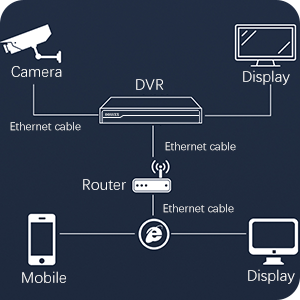
Lokaler Zugriff: Verbinden Sie das System über das HDMI- oder VGA-Kabel mit einem Monitor oder Fernseher.
Fernzugriff: (Das System muss außerdem mit dem Internet verbunden sein) Einfacher Zugriff auf Live-Streaming oder die Wiedergabe von Videos über die OOSSXX-App auf iOS- und Android-Geräten, über die OOSSXX-Client-Software unter Windows oder Mac oder über gängige Browser.

Sobald das Sicherheitskamerasystem eine Bewegung erkennt, erhalten Sie sofortige Push-Benachrichtigungen über die OOSSXX Smart App, E-Mail-Warnungen und Summeralarme, sodass Sie sofort reagieren können, wenn etwas Verdächtiges passiert.
Sie können die Einrichtung Ihrer Bewegungserkennung folgendermaßen anpassen:
Richten Sie spezifische Erkennungszonen ein, um bestimmte Bereiche zu überwachen.
Passen Sie die Empfindlichkeit an, um unnötige Fehlalarme zu reduzieren.
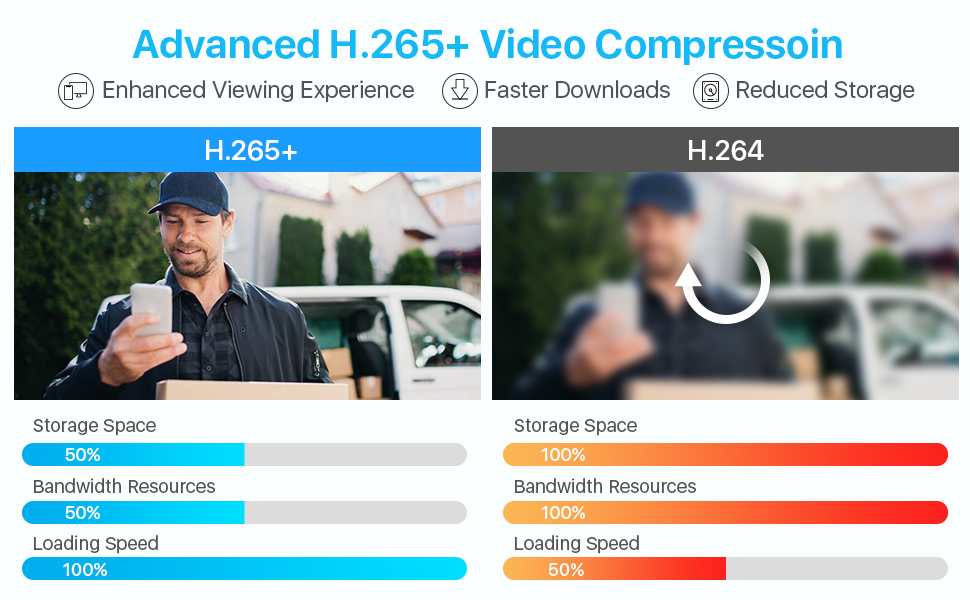

Durch die kabelgebundene Verbindung zwischen Kamera, DVR und Router besteht kein Risiko von Störungen oder Verbindungsproblemen.

Mit dem DVR-Sicherheitssystem von OOSSXX können Sie den Bewegungserkennungsbereich jeder Kamera individuell anpassen. So wird die Anzahl der Fehlalarme verringert, Sie sparen Zeit und bleiben über alle unerwarteten Bewegungen informiert.
Sie können auf jedem Bildschirm ausgewählte Bereiche blockieren. Dies dient der Wahrung der Privatsphäre in Situationen, in denen Personen bestimmte Bereiche oder Aktivitäten nicht sehen können.
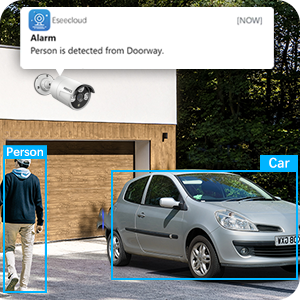
Der DVR bietet Bewegungserkennungsaufzeichnungen und E-Mail-Benachrichtigungen. Dieses Überwachungssystem ist so konzipiert, dass es eine E-Mail-Benachrichtigung sendet
Komplett mit einer Textnachricht über die Aktivität, wenn eine Bewegung erkannt wird, und Sie erhalten sofort eine E-Mail-Benachrichtigung.


OOSSXX DVR bietet vier Aufnahmemodi, um Ihren Anforderungen gerecht zu werden: Kontinuierliche Aufnahme; Aufnahme zu festgelegten Zeiten; Aufnahme nur bei Bewegungserkennung; Wiederholungsaufnahme.
Sie können jede Kamera mit unterschiedlichen Aufnahmemodi anpassen, wodurch Sie Speicherplatz auf der Festplatte sparen und die Aufnahmedateien für das USB-Backup herunterladen können.

Alle Geräte gewährleisten eine äußerst sichere Verwendung des gesamten Systems. Das solide Gehäuse gewährleistet eine lange Lebensdauer für die Überwachung zu jeder Jahreszeit.
Der Stream wird durch mehrstufige Protokolle und die privaten Verschlüsselungen von OOSSXX gesichert, wodurch die Übertragung und der Download des Videos nahezu hacksicher sind.

Der kostengünstige Sicherheits-DVR ohne Festplatte bietet Ihnen die Flexibilität, eine Überwachungsfestplatte Ihrer Wahl zu installieren, die 3,5-Zoll- und 2,5-Zoll-Festplatten unterstützt.
Lieferumfang
- 5,0 MP 8-Kanal Hybrid-DVR x 1
- DC 12V2A Netzteil für DVR
- Fernbedienung X 1
- HDMI-Kabel 3 Fuß x 1
- Netzwerkkabel 3FT X 1